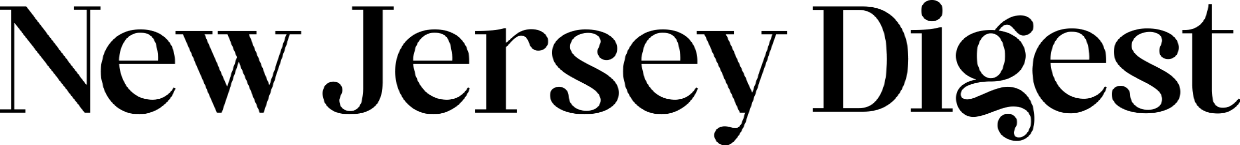If you are a student, you probably have a boatload of essential data stored on your computer, smartphone, tablet, or any other gadget. It would be disastrous for you to lose it. Problems that can result in data loss include cyberattacks, theft of your electronic gadgets, damage to devices, and unintentional data deletion. Let us look at some good data backup strategies for students.
Determine the Data to Back Up
Step one towards having the right data backup is recognizing the files that are important and need to be secured. You don’t want your important data to be lost and regret later why you didn’t back it up. In that case, the central question is: what data do you need to back up as a student?
Academic Papers
As you study for your degree, you’ll handle many academic papers – essays, research papers, essays, term papers, and dissertations, among others. These are files you should treat with utmost care. Losing them could come with many setbacks. Imagine a situation where you lose your essay close to its submission date. That could mean you write another one hurriedly or fail to hand it in within the deadline. You might thus be forced to hire a fast writer from an essay writing service to save you.
Notes and Other Course Materials
Lecture slides, electronic textbooks, and other academic materials are important in your learning journey. For example, they come in handy when you’re completing assignments and studying for exams. Not being able to access them because of poor internet connectivity or other technical issues could mean interruption of your learning activities and leave you frustrated. So, you should back up this data to secure it from loss and make it easy to access when you want to.
Emails and Vital Contacts
The key factor for a smooth experience of the learning process is communication. For example, you write emails to your professors and colleagues when working on group assignments. These emails contain important information such as assignment instructions and deadlines, critical academic updates, and project completion details. The loss of this kind of information can result in inconveniences; hence, the need to back it up.
Multimedia Files and Photos
In the course of your academic life, you’ll engage in other activities, including extracurriculars. You’ll capture and store pictures and videos during such events. The photos and videos will be good records of your journey as a student. Therefore, you wouldn’t want to lose them. So, you should back them up to ensure you can access them wherever and whenever you want to.
Use Multiple Backup Options
When you create a backup of your data, you should know that relying on one backup option could disappoint you. For example, a small hardware problem can cause both your original data and the copy to get lost. Thus, you need more than one option for extra security. Here’re effective options.
Physical Data Backup
With physical backup, you have options like USB flash drives and optical discs. It may seem like an outdated option, but it’s an effective data backup technique, given that there is no third party to monitor your data, as in the case of cloud storage. So, you can do whatever you want with this data.
Physical data backup comes with many other benefits. For instance, you can conveniently carry your flash drive anywhere you go and access your data any time – you don’t even need internet connectivity. Moreover, your data will be safe from cyberattacks.
The downside of this method is that since you’re dealing with a physical storage medium, you can lose it or lose your data due to problems such as physical shocks. The trick is to store the same data in more than one flash drive and keep them in different secure locations.
Cloud Data Storage
You also have an online data storage option to back up your school data. For this backup option, you have different cloud storage tools to choose such as Google Drive, Dropbox, and Microsoft OneDrive. Most of these tools offer limited storage spaces that don’t require payment, but it could be enough for the data you require to back up.
The first advantage of this data backup option is that you can conveniently access your files from any device, provided you have stable internet. You can also schedule data backups to be as regular as you want them to be.
The downside of cloud storage is that your data may be susceptible to cyberattacks, given the storage option is online. Moreover, you may, at times, not be sure about the privacy of your data. Ensure you go for trustworthy cloud data storage service providers and use more than one service for more secure storage.
Have an Elaborate Data Backup Routine
Have a good schedule for backing up your data. It could be daily or weekly, depending on your specific needs. That ensures your data is always safe, even in cases of technical failures. While at it, always check the data you back up to ensure it is secure. It could mean simulating data loss scenarios to assess the reliability of the data backup option you’re using. You don’t want to try accessing your data in the future only to find out it isn’t available.
Learn About the Best Data Backup Practices
You should understand what data backup entails to ensure you secure your files. For instance, you should know about the various risks you face with your data, including phishing and loss as a result of hardware failure. That ensures you make informed decisions on the backup approaches to use.
Take-Home Point
You should backup all your data to prevent loss and make it easy to access when needed. Identify the data you should back up to ensure you secure it – prioritize the most important data. Use multiple backup options to have several layers of security. Also, have an elaborate backup routine and learn about the best data backup practices.
The New Jersey Digest is a new jersey magazine that has chronicled daily life in the Garden State for over 10 years.
- Staffhttps://thedigestonline.com/author/thedigeststaff/
- Staffhttps://thedigestonline.com/author/thedigeststaff/
- Staffhttps://thedigestonline.com/author/thedigeststaff/
- Staffhttps://thedigestonline.com/author/thedigeststaff/