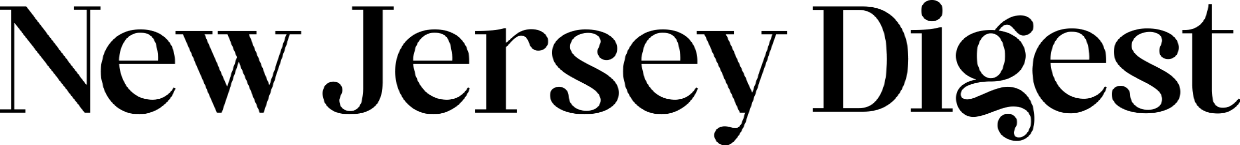Most people have attempted to create some kind of poster or flier at least once in their lives. Posters, whether for personal use or a client, provide a creative outlet for conveying a message while also providing an opportunity to experiment with visuals.
Today, we will look at six steps you should follow to have a successful poster ready. Even if you have no prior graphic design training, you can follow these easy steps to create a catchy and intriguing poster for work, school, or entertainment.
#1 – Pick & Open a Tool
Online, you can find easy-to-use and affordable platforms to design all sorts of your posters. The first thing you would need to do would be to select your favorite poster template — StoryboardThat has several of these ready-made in-built. There are templates for travel posters, advertisement posters, social media posters, classroom posters, and much more.
After choosing a theme, the next thing you would be choosing the size of your poster. You can select two variations, either the 8.5″ x 14″ layout for a small poster or the 11″ x 17″ layout for a larger poster. After you select the size, you can start using the simple drag-and-drop method to update your new poster.
As is evident from the poster above, there are several assets, such as borders, elements, texts, patterns, shapes, images, and designs, from which you can choose and create a poster of your liking.
#2 – Make It Readable
When you finally have all the necessary equipment, you must also know how to get the most out of it. Only posters readable from a considerable distance are worth hanging up or uploading to your social media. Remember that not everyone will be standing in front of your poster and reading it aloud to themselves while they do so.
The title you choose for your poster has to be attention-grabbing, and the font you use should be readable to as many people as possible. Your poster’s title needs to be its main point, given that it explains the poster’s goal. Pick a typeface that is easy to read and will capture the attention of those walking by.
#3 – Be Creative With Colors
With one poster, you have little time to grab someone’s attention, and colors are the easiest way to do that. However, you have to be very smart about your color selection. Pale and light colors might look cute, but they are unsuitable for poster designs. Instead, you should opt for much bolder and bright colors.
High contrast between elements can help you do that. To start things off, choose a bold canvas color. You may switch things up from the standard white by selecting a more vibrant color and complementing it with aesthetically pleasing typeface choices.
#4 – Add Photos and Graphics
After you’ve written the text for your poster, you can start putting in the photographs and other visuals. Visual memory is superior, and in most of the posters, it is the picture that stands out more clearly.
Adopting a logo is a must if you have one, and vector artwork should be used instead of stock photos. Images designed especially for the poster are usually well received; to use them, just drag and drop them from the Images area into the poster template. You may also use icons instead of text, like email and address shortcuts.
#5 – Pick a Minimalist Design
When designing a poster, you should avoid filling the area with unnecessary elements and include excessive information. When practicing minimalism, you should aim to make the most of the space you have and try to convey as much as possible with the information you have.
You may do this by developing your poster and then viewing it attentively while removing some of the parts that aren’t required. It is easier to direct the user’s attention to a particular section of the poster when it is designed with a minimalist aesthetic, which also exudes inventiveness.
#6 – Add Call to Action
Whether you’re trying to get people to your party or want them to download your app, you have an end goal in mind when you put up a poster. In the same way, you would want visitors to your website to go somewhere else after they have finished using your site, you want the same thing to happen with your poster.
The poster’s call-to-action should be put at its bottom and considerably clearer than the remainder of the ad. You’ll also need to choose a specific CTA to include on your poster.
For instance, if you’re sending out invitations, you may use a QR code that links to a certain website or text, or you can print out and hand out paper invitations with all the relevant information.
Conclusion
There is no such thing as a bad design as long as it pleases the eye and communicates the intended meaning. A poster design should be a joyful exercise that allows you to develop your imagination and creativity but there are certain tips that you should take care of.
Using these six steps, designing a poster for a concert, play, or even a classroom assignment is a breeze.
The New Jersey Digest is a new jersey magazine that has chronicled daily life in the Garden State for over 10 years.
- Staffhttps://thedigestonline.com/author/thedigeststaff/
- Staffhttps://thedigestonline.com/author/thedigeststaff/
- Staffhttps://thedigestonline.com/author/thedigeststaff/
- Staffhttps://thedigestonline.com/author/thedigeststaff/