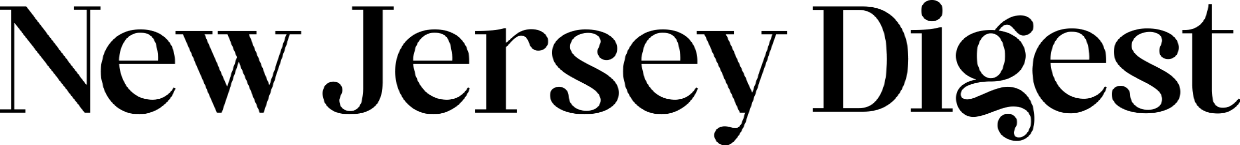In partnership with accessiBe
As you embark on your ongoing efforts to make your website more accessible, you likely have come across the phrase WCAG—and if you have, you may have questions about what it is, where it came from, and how it impacts web accessibility. Tools like the accessWidget from accessiBe can help you evaluate and improve your accessibility, but the more you understand the underlying standards you have to meet, the more successful you will be.
In this article, we will define the WCAG, give some context on its history, and describe its requirements for website accessibility.
Introduction to WCAG 2.1
WCAG stands for Web Content Accessibility Guidelines. Initially developed by the World Wide Web Consortium (W3C) in the mid-90s, WCAG has been at the forefront of defining exactly what makes a website accessible, and what standards a website should meet to be considered truly accessible.
As a technical standard, WCAG is not intended to be a general resource, but rather, a specific tool for website authors, designers, developers, and anyone who needs to evaluate website accessibility.
Since its initial publication, the WCAG has gone through several iterations as web best practices have evolved. Published in 2018, WCAG 2.1 is the most current version of the standard available. While you may encounter previous versions, where possible you should align to the most recent WCAG guidelines when making accessibility upgrades.
WCAG 2.1 Guidelines
There are many different components to WCAG 2.1, but at its core, it is built around four main principles of web accessibility:
- Perceivable: Users should be able to engage with all content, whether they can see it or not. This means designing content to include aspects like alt-image text, captions, and transcripts, as well as adjustable colors, contrasts, and sizes.
- Operable: Sites should be designed so that the user experience doesn’t depend on precise or time-based movements, so users with motor or movement conditions can navigate websites. Keyboard and keyboard-alternatives should be available, in addition to a mouse.
- Understandable: Content should be clear, consistent, and actionable to readers of all grade levels and cognitive abilities—It’s important to avoid jargons, euphemisms, colloquial language, or needlessly complicated wording.
- Robust: Your website should be built with clean, recognized coding standards, and structures (HTML, etc.), and be compatible with both current and future tools, such as screen readers and other assistive technologies.
Depending on your experience with web accessibility, many of these practices may sound familiar to guidelines you have seen elsewhere.
Summary and Benefits of WCAG 2.1
Given its reputation and history, the WCAG is generally recognized as a de facto international standard for web accessibility, and it is frequently used to enforce web accessibility laws around the world.
In the United States, it has been used as a basis for compliance with the Americans with Disabilities Act (ADA). With its reach and acceptance, it is a necessary resource to reinforce inclusiveness and to ensure that businesses meet accessibility requirements.
Looking to learn more about WCAG 2.1? View WCAG 2.1 at a Glance for an overview of the standard, or read more about the W3C.
The New Jersey Digest is a new jersey magazine that has chronicled daily life in the Garden State for over 10 years.
- Staffhttps://thedigestonline.com/author/thedigeststaff/
- Staffhttps://thedigestonline.com/author/thedigeststaff/
- Staffhttps://thedigestonline.com/author/thedigeststaff/
- Staffhttps://thedigestonline.com/author/thedigeststaff/