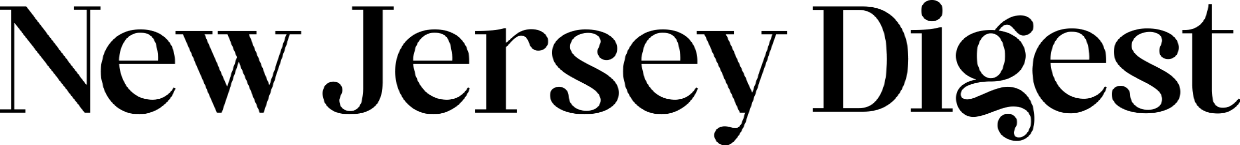If you’re new to Instagram, or just want to brush up on your skills, this post is for you. In 2022, Instagram will still be one of the most popular social media platforms around, so it’s important to know the basics. Even though the platform is well known and established, new features and tools like those that allow you to download Instagram videos are introduced almost daily. However, despite its popularity, some people aren’t still familiar with Instagram.
We’ll go over everything from setting up your account to using hashtags effectively. By following these tips, you’ll be able to make the most of this powerful platform.
Set Up Your Account
One of the very first things you’re going to have to do if you are new to Instagram in 2022 would be to set up your account. There are two ways that you can do this; You can visit the Instagram website using your desktop or laptop, or you can download Instagram from the Google Play Store or the Apple App Store.
Regardless of the method you choose, you will now have the Instagram client open in front of you. The next step is to click sign up, enter your cell phone number or email address, and choose a username and a password. Once this is done, you will be able to flesh out your Instagram profile. Remember to choose a profile picture that will give some indication of the content that you are going to post as well as write an interesting bio.
Connect Facebook for Efficiency
The next thing that you are going to want to do after you have signed up for Instagram and you have finished creating your profile would be to connect to Facebook for the sake of efficiency. The great thing about Instagram is that you can link to Facebook, which allows you to post to Facebook when you post on Instagram. This effectively allows you to kill two birds with one stone.
Connecting Facebook to Instagram is simple and can be done by following the next few steps. You will need to access your settings and to do this, you’ll need to click on your profile picture, then the hamburger menu, and finally the settings button. Once there, scroll down a bit until you see Accounts Center, click on it, and follow the onscreen prompts to connect your Facebook account.
Your First Post
Now that you have set up your Instagram profile, you have connected your Facebook account so that you can post to Facebook as well as Instagram at the same time you are ready to upload your first Instagram post. On Instagram, you don’t only have to post pictures, you can also post videos. So, once you’ve decided what you’re going to post, the first step would be clicking on the plus button found on the middle right top of the home screen, next to the heart symbol.
Once you have clicked on this, you’ll be given the option as to whether you will be using the camera on your phone to take the post, or if you will be choosing an image or video from your gallery. Once you have chosen an image or video from your gallery or you have taken a photo or video, you will be able to edit the photo or apply filters. Once you are happy with your editing, you can proceed to the next screen which will allow you to write a brief description of the photo, insert hashtags, a location as well as tag users.
Hashtags are Important
As mentioned above, once you have chosen an image and you have edited the image, you will be able to insert hashtags in the description of the post. If you are new to Instagram, you might not be aware of just how important this stage of the process is. Hashtags are words, numbers, symbols, or phrases that precede a hashtag or pound symbol, and they essentially group similar content that shares the same hashtag.
This makes content easier to find for users as well as allows for content to be categorized. This means that it will allow you to target specific audiences by choosing the relevant hashtags. If you are hoping for your Instagram account to grow, then using the best hashtags possible will make that happen. It’s important to choose hashtags that are relevant to the content that you are posting, as well as choosing hashtags that aren’t too saturated or aren’t popular enough.
The New Jersey Digest is a new jersey magazine that has chronicled daily life in the Garden State for over 10 years.
- Staffhttps://thedigestonline.com/author/thedigeststaff/
- Staffhttps://thedigestonline.com/author/thedigeststaff/
- Staffhttps://thedigestonline.com/author/thedigeststaff/
- Staffhttps://thedigestonline.com/author/thedigeststaff/