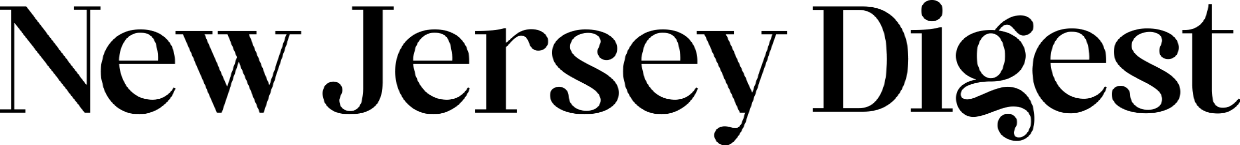We’ve all been there—you’re trying to push code through, but the review process slows everything down. Whether it’s delays, unclear feedback, or too many requests piling up, the code review in GitHub can often feel like an obstacle.
However, it doesn’t have to be like this.
With a few thoughtful adjustments, you can streamline your code reviews, making them faster and more collaborative while improving quality.
Curious to know what those adjustments are?
Let’s explore them one by one.
1) When Code Reviews Take Forever
Lengthy reviews lead to delays and slow down your development.
Why it happens
- Large, complicated pull requests.
- Reviewers taking too long to respond.
Strategies for streamlining code reviews
Here’s how to do a code review efficiently.
- Keep it small. Break down large pull requests into smaller, manageable pieces to make them faster and easier to review.
- Set time limits. Encourage reviewers to finish within a set time to keep things moving smoothly.
- Use the right tools. Integrate GitHub with Slack using tools like Axolo to streamline communication and speed up reviews.
With these simple steps, you can reduce the time spent on reviews and keep your team on track.
2) Battling Reviewer Apathy
Valuable feedback is difficult to obtain when reviewers aren’t fully engaged. This lack of focus can lead to rushed or surface-level reviews, which can harm the quality of your code.
Why it happens
Have you ever wondered why reviewers feel disengaged? Here are a few reasons.
- Overloaded with too many requests.
- Lack of accountability or interest.
- The process feels repetitive.
Tips to keep reviewers engaged
- Set clear roles. Ensure reviewers know their responsibilities.
- Create accountability. Assign specific tasks to each reviewer.
- Use smart tools. Axolo integrates code review in GitHub with Slack, making it easier for reviewers to stay engaged and respond quickly.
Addressing these issues will help you see more focused and valuable code reviews.
3) The Miscommunication Mess
Poor communication during code reviews can lead to misunderstandings, delays, and mistakes that could’ve been avoided.
Why it happens
- Vague or unclear feedback.
- Lack of real-time discussions.
- Misinterpretation of comments or suggestions.
Strategies for clearing up miscommunication
- Be specific. Instead of vague comments, provide actionable feedback like, “Refractor this function for simplicity.”
- Talk in real-time. Use tools that enable live discussions.
- Keep it consistent. Standardize how feedback is given.
Improving communication can make your code review in GitHub faster and more effective, cutting unnecessary back-and-forth.
4) Drowning in Review Requests
Too many review requests can lead to rushed, low-quality reviews.
Why it happens
- Large projects with too many pull requests.
- Reviewers are overwhelmed by tasks.
Tips to avoid overloading
- Prioritize. Focus on critical pull requests first.
- Assign smartly. Distribute requests based on expertise.
- Use automation. Tools like AI code review can help manage the load by automatically flagging issues, letting you focus on what matters the most.
Managing the flow of requests keeps the process smooth and ensures each review gets the attention it needs.
5) The Chaos of Inconsistent Code Reviews
When reviewers have different expectations, the quality of code reviews in GitHub becomes unpredictable, leading to frustration and confusion.
Why it happens
- Lack of clear guidelines.
- Reviewers focus on different things.
Ways to maintain consistency
- Create guidelines. Set a standard checklist for all reviews.
- Train reviewers. Ensure everyone understands the same expectations.
- Use automation. AI code review tools help enforce consistent standards, flagging issues uniformly.
Creating clear standards ensures consistent, high-quality reviews across the board.
6) Unhelpful Feedback Hurts Progress
Vague feedback leads to confusion and missed opportunities for improvement.
Why it happens
- Feedback lacks specifics or actionable advice.
- Focus is only on problems, not solutions.
Tips on how to give constructive feedback
- Be clear. Clearly identify what needs to be changed and explain the reason why.
- Offer solutions. Don’t simply point out problems. Instead, you should suggest improvements.
- Balance feedback. Emphasize both the strengths and the areas that could be improved.
Clear, constructive feedback makes code reviews more effective and helps developers grow.
Bottomline: Challenges can be overcome, even in code reviews
Like other processes, code reviews have challenges, but there is no need to worry—with the right strategies, you can overcome these difficulties. By knowing how to do a code review efficiently using tools like Axolo and addressing common issues, you can make these reviews an opportunity for growth and improvement rather than a frustrating bottleneck in your workflow.
What’s your strategy for eliminating bottlenecks and addressing issues? Join the conversation below, and let’s transform each other’s workflows for the better!
The New Jersey Digest is a new jersey magazine that has chronicled daily life in the Garden State for over 10 years.
- Staffhttps://thedigestonline.com/author/thedigeststaff/
- Staffhttps://thedigestonline.com/author/thedigeststaff/
- Staffhttps://thedigestonline.com/author/thedigeststaff/
- Staffhttps://thedigestonline.com/author/thedigeststaff/