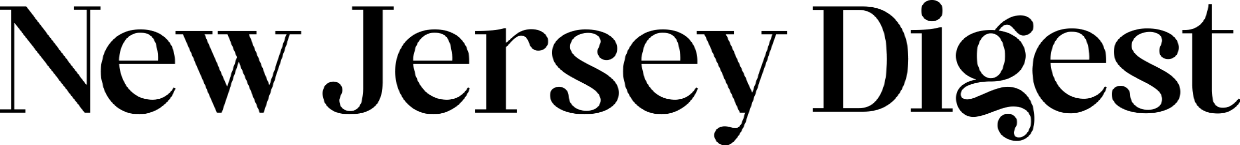Stop motion animation is an intriguing and imaginative type of filmmaking that involves taking a series of still photos and stitching them together to provide the appearance of action. CapCut is an excellent tool for creating stop motion videos using its frame-by-frame editing feature. With this feature, you can create stunning animations with precision and control.
CapCut also provides an opportunity to share your animation with your friends and family. You can share your creation on social media platforms, including Instagram, Tik Tok, and YouTube. With CapCut, you can easily create and share your content with the world. In this guide, we will walk you through the process of creating stop motion videos with CapCut.
Step-by-Step Guide on Creating Stop Motion Videos with CapCut’s Frame-by-Frame Editing
CapCut’s frame-by-frame editing feature makes it incredibly easy to create stunning stop motion videos. With a little bit of creativity, you can create an engaging and entertaining stop motion video for your audience. Here’s a step-by-step guide on how to use CapCut for creating stop motion videos:
Step 1: Planning Your Stop Motion Animation
The first step in creating a stop motion video is to plan your animation. Decide what story you want to tell and how you will tell it. You can use props, toys, or any other objects you can find around the house.
Once you have a clear idea of your concept, it’s time to prepare the set. You will need to create your backdrop. Ensure that there are no unnecessary objects in the background as this will distract the viewer from your animation. Also, you can use a green screen if you wish.
Step 2: Sign Up for CapCut
Open your browser, search for “CapCut,” which is a free online video editor. Proceed and fill in your credentials and then tap the sign-up button.
Step 3: Set Up Your Camera
Once you have opened CapCut online, you can now set up the camera. You can use any camera you have, such as your smartphone or a DSLR. A tripod or any stable surface can be used to fix your camera at the desired angle. Ensure that your camera is at the same height throughout the entire filming process to create smooth and consistent motion.
Step 4: Take Your Photos
Once your camera is set up, it’s time to begin filming. Hit the ‘Record’ button in CapCut. Take a photo of your first frame and then move your objects just a little and take another photo. Keep repeating this process until you have filmed your entire animation.
Step 5: Remove the Background
After filming your animation, you can start editing your clips. One cool feature CapCut offers is video background remover. You can remove the background of your animation and replace it with a different one.
To remove the background, import your clip into CapCut, then select the clip, and tap on the effects icon on the bottom left corner. Scroll down to the bottom and tap on “Chroma key.” Choose the color of your background to remove it entirely.
Step 6: Edit Your Animation
After removing the background, you can add effects and transitions to your animation. CapCut offers a wide range of options to create a unique look for your animation.
Use the frame-by-frame editing feature to adjust the timing and speed of your animation. You can also add text, change the color, and add music to give your animation a mood or feel that fits perfectly with your story.
Step 7: Export Your Video
After you are done with editing your video, it’s now time to export it. CapCut provides a range of export options, including different resolutions, frame rates, and aspect ratios. Choose the one that fits your needs.
Things to Consider When Creating Stop Motion Videos with CapCut’s Frame-by-Frame Editing
Creating stop motion videos is a fun and rewarding experience that requires patience and attention to detail. CapCut offers a range of helpful features for creating stop motion animations and that includes a free online video editor. There are a number of things that should be kept in mind when creating stop motion videos. They include:
- Planning. This is crucial for creating a great stop motion video. Take your time and have fun experimenting with different objects and stories for better results.
- Remember to keep your camera steady, and try to maintain consistent lighting throughout the filming process.
- Editing is where you can really bring your animation to life, so take the time to experiment with different effects and transitions to create unique and captivating animations.
- Before starting your animation, ensure that you have enough time to complete it. Creating stop motion animation can be a time-consuming process. So, ensure that you have the time and patience to see the process through to the end.
- Lastly, don’t be afraid to experiment with CapCut’s features. Try different ideas, and don’t worry about making mistakes. Remember that any filmmakers, even professionals, make mistakes.
Final Thoughts
CapCut’s frame-by-frame editing feature is an excellent way to create stop motion animation videos. By following the simple steps outlined in this guide, you can create your own unique content that captures your imagination and showcases your creativity. Don’t be afraid to experiment with different effects and transitions to make your animation unique and captivating. Remember to have fun, be patient, and enjoy the process of animation.
The New Jersey Digest is a new jersey magazine that has chronicled daily life in the Garden State for over 10 years.
- Staffhttps://thedigestonline.com/author/thedigeststaff/
- Staffhttps://thedigestonline.com/author/thedigeststaff/
- Staffhttps://thedigestonline.com/author/thedigeststaff/
- Staffhttps://thedigestonline.com/author/thedigeststaff/