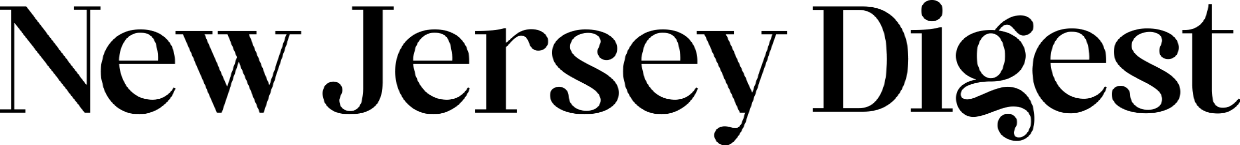Digital data has become an indispensable part of our lives, storing cherished memories, crucial documents, and valuable work. However, this treasured information is vulnerable to unseen threats: file corruption. A sudden power outage, software malfunction, or even a sneaky virus can render files inaccessible, leaving us with the dreaded data loss.
Fortunately, amidst these digital dangers, a glimmer of hope exists in file repair software. As data integrity becomes increasingly vital, the significance of reliable file repair tools cannot be overstated. Among these tools, Wondershare Repairit emerges as a prominent solution, recognized for its advanced capabilities in efficiently restoring videos, photos, files, and audio.
This comprehensive guide explores the intricacies of file repair software, empowering you to understand its capabilities, navigate your options, and potential to repair file of any kind.
Understanding File Corruption
File corruption occurs when errors are introduced into a computer file, making it unusable or inaccessible. It can happen for various reasons, but some of the most common include:
Common Causes of File Corruption:
Viruses and Malware:
Malicious software can intentionally corrupt files or exploit system weaknesses to cause unintended damage.
System Crashes and Power Failures:
Sudden shutdowns or power outages can interrupt the writing process, leaving files incomplete or corrupted.
Incomplete Downloads or Transfers:
File transfers interrupted by network issues or software errors can result in incomplete or corrupted data.
Storage Drive Issues:
Physical damage to hard drives, solid-state drives, or other storage media can corrupt files stored on them.
Software Bugs:
Faulty software applications can sometimes write incorrect data to files, leading to corruption.
File System Errors:
Errors in the underlying file system can corrupt file structures and render them inaccessible.
Impact of File Corruption on Different File Types
The effects of file corruption can vary depending on the type of file:
- Documents: Corrupted documents may appear garbled, have missing sections, or be unreadable.
- Images: Corrupted images may display distorted colors and artifacts or have missing sections.
- Videos: Corrupted videos may exhibit stuttering, freezing, or black screens.
- Audio Files: Corrupted audio files may have crackling, pops, or gaps in the audio.
- Executable Files: Corrupted executable files may not run or crash unexpectedly.
File Repair Software World
When file corruption occurs, tools are available to help you recover your data. Here’s an overview of the file repair software world:
Overview of the File Repair Software Market:
The market for file repair tool is diverse, with a wide range of tools available for different file types and needs. Some tools are designed for general file repair, while others specialize in specific file formats.
Different Categories of File Repair Tools:
- File Recovery Software: These tools attempt to recover lost or deleted files from storage devices.
- File Repair Utilities: These tools target corrupted files and attempt to repair them.
- Disk Repair Software: These tools scan and repair errors on storage devices, which can indirectly help with file corruption.
- Antivirus Software: While not a file repair tool, antivirus software can prevent file corruption by detecting and removing malware.
Criteria for Choosing an Effective File Repair Solution:
- Compatibility: Ensure the software supports the specific file type you need to repair.
- Success Rate: Look for software with a good reputation for successfully repairing corrupted files.
- Ease of Use: Choose simple and understandable software, even if you are not a technical expert.
- Cost: Compare the cost of different software options and consider your budget.
- Free Trials: Some providers offer free trials to test the software before buying it.
Remember that file repair software is only sometimes successful, and there is no guarantee that it will be able to recover your data. However, using a reputable tool and following best practices can increase your chances of success.
Wondershare Repairit File Repair Software:
Wondershare Repairit File Repair Software is a tool designed to help you recover corrupted files of various types. It uses advanced repair technology and specialized algorithms to address damage caused by viruses, system crashes, power failures, incomplete transfers, and other issues.
Features and Capabilities:
Advanced Repair Technology:
- Utilizes various algorithms tailored to specific file types (e.g., document, image, video) for targeted repair.
- Implements deep scan technology to recover maximum recoverable data.
Compatibility with Various File Formats:
- Supports popular file formats like DOC, DOCX, XLS, XLSX, PPT, PPTX, PDF, JPG, JPEG, PNG, MP4, AVI, etc.
- It is regularly updated to support new file formats.
User-friendly Interface:
- Simple and intuitive layout with clear instructions.
- Drag-and-drop functionality for easy file selection.
- Preview option to view repaired files before saving.
Steps to Repair file with Wondershare Repairit
Step 1: Add Files
Launch the software and add the corrupted file you would like to repair.
Step 2: Start File Repair
Once the file is uploaded, click the Repair button to repair the damaged file.
Step 3: Preview and Save
Get a preview of your files; save them to the desired location if repaired.
Distinctive Aspects that Set Repairit Apart:
- Specialized Algorithms: Employs unique algorithms for different file types, increasing repair success rates.
- Batch Repair: Repairs multiple corrupted files simultaneously, saving time and effort.
- Preview before Saving: Ensures you’re satisfied with the repair before permanently saving the recovered data.
- Free Trial: Try the software risk-free before making a purchase.
Tips for Preventing File Corruption:
Defragment hard drives regularly:
It optimizes the physical layout of files, reducing the risk of errors during read/write operations.
Keep your operating system and software updated:
Updates often include bug fixes and patches that can help prevent file corruption caused by software vulnerabilities.
Use surge protectors:
Power surges can damage storage devices and corrupt files.
Avoid overheating your computer:
Excessive heat can damage hardware and lead to file corruption.
Handle storage devices with care:
Don’t drop or bump them, which can damage the physical components.
Use a disk health monitoring tool:
Regularly monitor your storage devices for signs of wear and tear to identify potential issues before they cause data loss.
Final Words:
File corruption can be a frustrating and costly experience, leading to lost work, important documents, or cherished memories. Having reliable software like Wondershare Repairit file repair in your toolkit can provide peace of mind and a valuable solution for recovering corrupted data.
While file repair software is powerful, prevention is always the best strategy. By implementing the listed preventative measures and having Wondershare Repairit readily available, you can significantly reduce the risk of file corruption and ensure the safety and accessibility of your valuable data.
Wondershare Repairit Free Download:
Click below to download Wondershare Repairit

The New Jersey Digest is a new jersey magazine that has chronicled daily life in the Garden State for over 10 years.
- Staffhttps://thedigestonline.com/author/thedigeststaff/
- Staffhttps://thedigestonline.com/author/thedigeststaff/
- Staffhttps://thedigestonline.com/author/thedigeststaff/
- Staffhttps://thedigestonline.com/author/thedigeststaff/