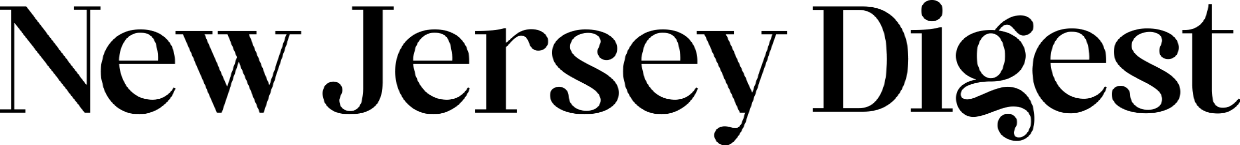When it comes to creating videos, editing is a crucial step in achieving the desired outcome. However, not everyone has access to professional editing software or the technical expertise to use it. That’s where web-based video trimmers come in. These convenient online tools allow you to edit and enhance your videos without the need for expensive software or extensive knowledge of video editing techniques. In this post, we will explore how web-based video trimmers can be utilized to enhance the quality and impact of your videos.
1. Easy Access and User-Friendly Interface:
With a web-based video trimmer, there’s no need for lengthy installations or complicated setups. These platforms provide easy access via your web browser, eliminating compatibility issues across devices or operating systems. Additionally, their intuitive user interfaces make editing straightforward for users of all skill levels.
2. Efficient Video Cutting and Trimming:
Web-based video trimmers excel at cutting and trimming sections of your footage with precision. Whether you want to remove unwanted segments, shorten long videos for social media sharing, or create dynamic montages from multiple clips, these tools make it simple and efficient.
3. Extracting Highlights and Creating Teasers:
Do you have a longer video with interesting highlights worth sharing on social media? A web-based video trimmer is an excellent solution for extracting those attention-grabbing moments from your footage. Selecting specific segments and trimming them down into bite-sized teasers can generate excitement around your content while leaving viewers eager to watch more.
4. Adding Subtitles or Captions:
Adding subtitles or captions can vastly improve accessibility and engagement with your videos. Web-based video trimmers often provide options to incorporate text overlays into your footage seamlessly. From language translations for international audiences to enhancing accessibility for viewers with hearing impairments—an inclusive approach helps broaden your reach while ensuring that all viewers can follow your content effectively.
5. Fine-Tuning Video Quality:
While professional video editing software offers advanced features for fine-tuning video quality, web-based video trimmers certainly have their merits. These platforms allow you to make basic adjustments to brightness, contrast, saturation, and other parameters. While the options may be limited compared to more sophisticated tools, the ability to enhance your videos effortlessly is undeniably beneficial.
6. Merging Multiple Clips:
Web-based video trimmers provide a straightforward solution for merging multiple clips into a seamless video sequence. If you have recorded separate videos and wish to combine them into a cohesive story or presentation, these tools make the process quick and straightforward. You can effortlessly create a unified narrative by dragging and dropping your clips onto the platform and rearranging their order as necessary.
7. Applying Filters and Effects:
If you’re seeking creative ways to enhance the visual appeal of your videos, web-based video trimmers often offer an array of filters and effects that let you experiment and add that extra spark. Whether it’s giving your footage a vintage feel or applying artistic overlays, these options provide opportunities for customization with just a few clicks.
8. Generating Sharing-Friendly Output Formats:
After investing time and effort into editing your videos using web-based trimmers, it’s essential to consider the output formats they support. Ensure that the tool allows you to easily export your finalized videos in popular formats suitable for sharing across social media platforms or uploading to websites.
9. Speed Control and Time-Lapse Effects:
Web-based video trimmers often allow you to control the speed of your videos. This feature opens up exciting possibilities, such as creating slow-motion or fast-forward effects to enhance the visual impact of specific scenes. Whether you want to emphasize the intensity of an action sequence or condense lengthy footage into shorter time lapses, web-based trimmers provide a simple and effective solution.
10. Background Removal and Green Screen Effects:
Another powerful feature of some web-based video trimmers is the ability to remove backgrounds or add green screen effects without complex editing software. With just a few clicks, you can replace your video’s background with animations, images, or even virtual sets, making your content more engaging and visually appealing.
Conclusion:
Web-based video trimmers are instrumental in simplifying the video editing process while maintaining optimal quality results. Their user-friendly interfaces and versatile functionalities have made them popular among individuals of varying skill levels who seek intuitive tools to enhance their footage. By utilizing these online editors effectively, anyone can transform raw footage into impressive finished products without extensive resources or technical know-how—a true game-changer in today’s digital landscape.
The New Jersey Digest is a new jersey magazine that has chronicled daily life in the Garden State for over 10 years.
- Staffhttps://thedigestonline.com/author/thedigeststaff/
- Staffhttps://thedigestonline.com/author/thedigeststaff/
- Staffhttps://thedigestonline.com/author/thedigeststaff/
- Staffhttps://thedigestonline.com/author/thedigeststaff/