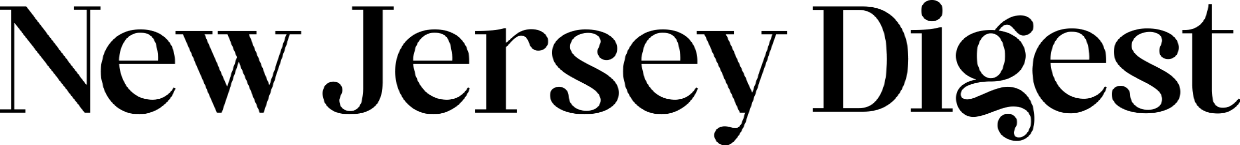With the arrival of several digital video streaming platforms, watching content has become immensely convenient and popular for entertainment-hungry folks in recent years. Online streaming allows you to watch your favorite content without having to download it on your device.
As the internet industry keeps evolving, video streaming platforms have become a massive gateway to enjoyment and a vital element in the media and entertainment industry.
However, despite offering near perfect watching experience, streaming services often come with a few glitches. Shaky video playback, slow buffering, audio not working, and several issues literally ruin your excitement.
While streaming your favorite content on Netflix, Hulu, YouTube TV, and other platforms unforeseen errors may occur. For instance, game console users might run into problems with Disney+, and those looking to fix Disney Plus Error Code 39 can read our guide.
Having said that, you don’t need to fret over these common errors happening while you stream on different platforms and devices. There are several fixes available, and in this article, we will discuss the most common video streaming issues in 2022 and their fixes.
Check the speed of your internet connection
One of the first and foremost reasons that causes any problems while video streaming is your slow internet connection. Streaming video on low-speed internet can annoy users. The primary solution that you can do in this matter is to check the internet connection speed that you are using to stream via a speed checking app.
Another reason for slow internet can be the herd of devices that are connected to the same Wi-Fi connection, so the bandwidth suffers. In case of that, switch to any other connection available that does not have many connected devices.
Change your web browser or use streaming apps
If you have an internet connection with good and stable speed, then technically, there should not be any issues in the stream of any video. If you still face any, rule out another possibility of errors caused by the current streaming browser by switching to another to check if it streams seamlessly.
For instance, if you are experiencing a jerky playback while using Internet Explorer, switch to Google Chrome or Firefox and see if this makes things better.
Another option is to stream within the app as video streaming works more smoothly within the app than in a browser. For smartphones and tablets, it is good to use dedicated apps like iPlayer, Disney+, Netflix, or Amazon Prime.
Clear browser cookies and caches
The function in our browsers of cookie and cache data is to keep the record documented of user’s preferences and site visits, respectively. If you do not refresh or house clean this data for a longer period of time, it will stack up. This pile of cookie and cache data will eventually lead to slower functioning of your device system and will affect its browser, causing issues in video streaming.
Lower the video quality
Watching high-definition videos is a nice experience to have while you are having a binging session, but they put a heavy load on your internet connection. If you are experiencing a jerky video stream when watching it in HD quality, head to video settings and reduce the quality down a notch.
This might not cause any big difference as lowering it to 720p HD from 1080p HD (maximum), will still look sharp.
Disable your antivirus temporarily
If you have an antivirus program installed on your device, you may consider disabling it for some time. This anti-virus might be viewing the video or streaming platform as a possible risk. So it can be the one causing problems in your video continuous streaming experience.
Wait for the videos to buffer
To get your streaming smooth, a simple fix is to pause the video for some time and let it buffer. After that bar has made some progress, click ‘play.’ For example, on YouTube, when you pause the red line of playing video stops and the gray line keeps moving if your internet is working well. So when you see that it has moved forward, play the video again. This will improve the playback.
Fix the corrupted video
A corrupted video will also bring a rocking path on the way to smooth streaming. This kind of video can be repaired by using a pro-tool like ‘Kernel Video Repair Tool.’ Or else, you can use any other similar tool to fix these corrupted videos. These tools are mostly simple and user-friendly as well as can fix video errors in most cases.
Check for Updates on your operating system, media player, or browser
Using the older version of an app to stream videos could also be a reason behind your video streaming problems. Updating such apps can make many improvements by removing bugs in their previous versions. You should always update your operating system and media playing apps as a first step which may solve any problem you are encountering.
Scan for Errors with the Hardware Troubleshooter
If you keep running into issues while streaming your videos, you can try to troubleshoot your device. In your Windows operating system, there should be a Hardware Troubleshooter available. This software can aid you to find the reason that is behind your video creating issues on streaming platforms. You can find this in the Control Panel under the option of ‘Troubleshooting.’
Conclusion
Streaming issues are the main culprit that ruin your mood while watching your favourite shows or movies. Hopefully, you’ll get rid of these annoying issues after going through our helpful guide.
The New Jersey Digest is a new jersey magazine that has chronicled daily life in the Garden State for over 10 years.
- Staffhttps://thedigestonline.com/author/thedigeststaff/
- Staffhttps://thedigestonline.com/author/thedigeststaff/
- Staffhttps://thedigestonline.com/author/thedigeststaff/
- Staffhttps://thedigestonline.com/author/thedigeststaff/