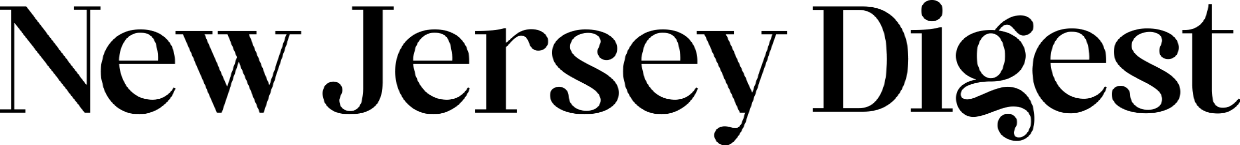Do you love making stickers and thinking about what type of stickers you can make with the CapCut online photo editor? Don’t worry, here is the most detailed guide into what type of stickers you can make by using this incredible online sticker maker on CapCut online photo editor and how to create them by using the simple steps. So, let’s go through this article to get the answer to your question and to come up with the most beautiful stickers.
-
Laptop/Mobile Cover Stickers
By using this online sticker maker, you can create beautiful and impressive stickers for your laptop or mobile covers. You can open the online sticker maker on your device and use a beautiful sticker template that you will customize to your desires. For example, suppose that you are a coffee lover and want to create a beautiful large sticker of coffee beans with some interactive text to add to your laptop or mobile cover. So, you can use this editor to create such a sticker and add it to your laptop cover or mobile cover screen. You can also print it and place it on your devices.
-
Kitchen Jars Stickers
Many times, it becomes the most difficult to differentiate the pulses or spices when they are in the same jars without labels or any distinguishable visuals. In such a case, you can use this online photo editor with a sticker maker to create beautiful labels with images of the spices or pulses, etc. Then, you can download and print these stickers to place them on the kitchen jars to recognize them well.
-
Water Bottle Stickers
You can also use this beautiful sticker maker online to create stickers to add to your water bottles. For example, you can create the sticker with a splash of water, with the bulk of ice cubes, or with refreshing detox agents such as cucumber. Adding such lively and refreshing stickers to your water bottles would make them look more interactive, more beautiful, and aesthetically appealing.
-
Car or Motorbike Stickers
Similarly, you can also make the car or motorbike stickers to add more charm to your car or motorbike. It allows you to design stickers for the dashboard of your car or the front screen or back screen of your car. You can also design custom stickers to place on the doors or the mirror of your car. In the same way, you can also use this online Sticker Maker to create beautiful stickers for the bike.
-
Decorative Wall Stickers
It also allows you to create several beautiful wall stickers for either your bedroom, your living room, guest room, dining room, or your office. As an example, you can create and print sticker that gives a message such as “No Smoking Inside” or so. For the home, you can also create similar impressive stickers such as a sticker “My Home is My Happy Place” with beautiful graphics and visuals and print and place it anywhere inside your home.
-
Business Stickers for Branding and Promotion
Moreover, you can also enjoy creating business stickers here for multiple purposes. Here, you can create stickers to promote any of your existing or upcoming products. You can also use it to create stickers for branding your business, service, or products.
-
Stickers for Gifting
Besides creating all of your stickers here for personal use, you can also use this editor to create the stickers for gifting purposes. You can create as many stickers as you want in any style or for any age group and gift these to whoever you want.
How to Use CapCut Sticker Maker Online?
Focus on the below simple steps to use this online sticker maker for designing your custom stickers.
-
Step 1: Sign up and Get Started
In the first step, you will sign up at www.capcut.com and get started with the editor to create your stickers. Choose any sticker template for customizing stickers or start from scratch by choosing a blank canvas or a photo.
-
Step 2: Customize Your Sticker
Here, let’s start customizing your sticker by adding more elements, shapes, and text effects to it. Fortunately, this editor also brings lots of predesigned stickers that you can also drag and drop on your sticker for quick results. You can also use different graphics, filters, or other aspects.
-
Step 3: Fine Tune the Sticker Details
Now, simply fine-tune your sticker details in this step such as deciding the color, position, size, or other visual elements details in your sticker.
-
Step 4: Export Your Sticker
By clicking on the export button, export your sticker to your device.
Conclusion
By using the CapCut online photo editor with the online sticker maker, you can create a great variety of stickers for any purpose you want. From bottle stickers, car stickers, motorbike stickers, and personal stickers, to professional and commercial stickers, you can create everything here for free.
The New Jersey Digest is a new jersey magazine that has chronicled daily life in the Garden State for over 10 years.
- Staffhttps://thedigestonline.com/author/thedigeststaff/
- Staffhttps://thedigestonline.com/author/thedigeststaff/
- Staffhttps://thedigestonline.com/author/thedigeststaff/
- Staffhttps://thedigestonline.com/author/thedigeststaff/