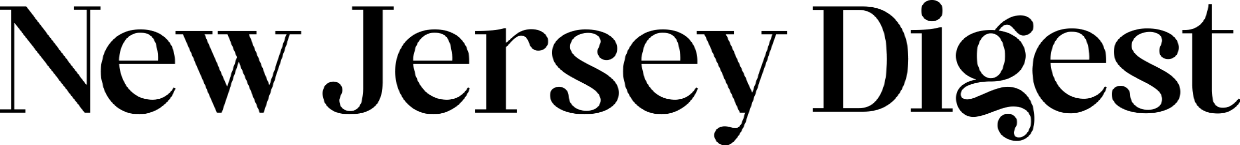Yesterday, Gov. Phil Murphy ordered all schools and non-essential businesses across New Jersey to close. As the number of statewide COVID-19 cases grows to 178, it’s likely many of us will work from home (this includes The Digest team). With an indefinite lack of face time in the coming weeks (or months), it’s important to keep open lines of communication with our team and coworkers. Using the right team chat apps can be instrumental in this and even help streamline work faster than ever before.
By now, it’s obvious that by relying solely on email, WhatsApp and SMS to keep in touch with your team that some things inevitably slip through the cracks. Using basic workflow software like Asana or Integrify can go a long way, but team-based chat apps are the best way to keep an open line of communication with everyone.
(During this time it’s important to also remember that some of our neighbors with small businesses don’t have this luxury. Read about how you can do your part to support here.)
What is a Team Chat App?
For a lot of us, team chat apps are nothing new. For years they’ve been making inter-company communication seamless and even enjoyable. These instant messaging apps are designed to support the way we naturally work and communicate. For many larger companies, these apps have become an integral part of their culture, serving a much greater purpose than simply organizing search topics and files.

The Benefits of Team Chat Apps
Today, somewhere around 80 percent of businesses have incorporated some form of collaboration tool. According to The New York Times, telecommunications have risen by 79 percent during the period of 2005 to 2012 alone. Imagine what that number is today. Now factor in our current crisis. These apps are not on the rise simply because of social distancing, though. They are inherently beneficial to our businesses.
1. Better Communication
Emails get buried. SMS texts are fragmented and sloppy. Office chat apps help everyone keep the conversation going and share ideas from remote places.
2. Foster Culture
Relationship building in a professional setting is perhaps one of the most important building blocks of any company. A healthy work culture fosters innovation and initiative. So say “Hello” even if it’s only to show appreciation for one’s efforts.
3. Improve Workflow
Having channels for your team to chat not only improves their engagement and communication, but it also streamlines project management.
4. Time Management
The phrase “Another meeting that could’ve been an email” is tried and true. Take it a step further. How about “Another email that could’ve been an instant message.”? Instant feedback on projects saves time (and potentially, money).
5. Enhanced Organization
We’ve all had days when new email threads (sometimes even discussing the same thing as one another) endlessly pile up. Team chat apps can alleviate the clutter and keep things organized.
6. More Accountable
The more everyone communicates, the more responsible they feel for their individual efforts. Coworkers can update each other on the status of their workflow directly.

The Best Team Apps for Communication
1. Slack
Slack is a communication tool that can essentially replace email. One Jersey City resident tells me, “Slack makes it easy to collaborate with my team and get answers to questions quickly. It also helps me get notes out to the broader company channels with one post. It’s been instrumental in working from home recently.”
https://www.youtube.com/watch?v=9RJZMSsH7-g
How Much Does it Cost?
For small teams, trying out Slack is free. Here are other monthly pricing options:
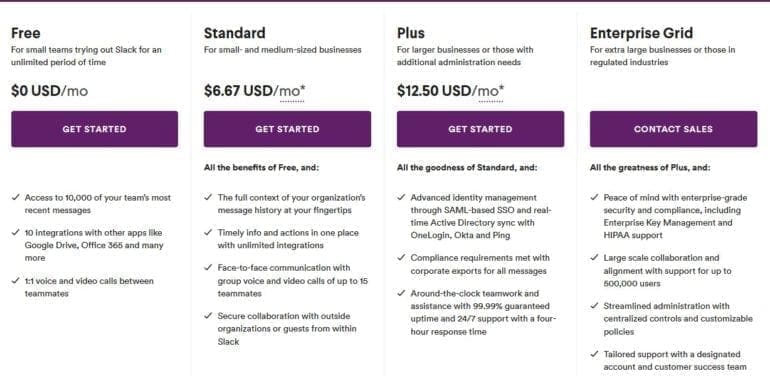
2. Twist
The Twist app—usable on any platform—is a thread-based collaboration hub that organizes topics by project, updating and notifying anyone involved when more conversation sparks. There are many thread-based platforms, but it’s easy to miss these thread updates when they’re just another email in your inbox. Twist creates an entire platform where chat and workflow meet.
How Much Does it Cost?
To try Twist, it’s $0 one month of commenting and messaging. It is $5 unlimited per user, per month.
3. Discord
Discord has become massively popular in the gaming industry, and for good reason. It’s all but replacing platforms like Ventrilo and Teamspeak because of how much more it offers. In these times of social distancing amid COVID-19, on-demand voice chat (with supporting text channels and instant messaging) is a great solution to keep in touch with coworkers in group voice channels in seconds. It may be slightly out of bounds, but Discord deserves to be in the best team chat app discussion.
https://www.youtube.com/watch?v=leo1eMyWwfk
How Much Does it Cost?
Perhaps the best highlight of Discord is that it’s totally free.
4. Flock
Any oldie but a goodie. Flock is a proprietary, online messaging and collab tool in which you can start a direct chat or team discussion at any time. Just as Discord offers on-demand voice chat, Flock offers on-demand video calls with the platform’s conferencing tool. The app also allows team members to share files quickly and effectively.
How Much Does it Cost?
Try Flock absolutely free with 10 public channels. Other pricing options are as follows:
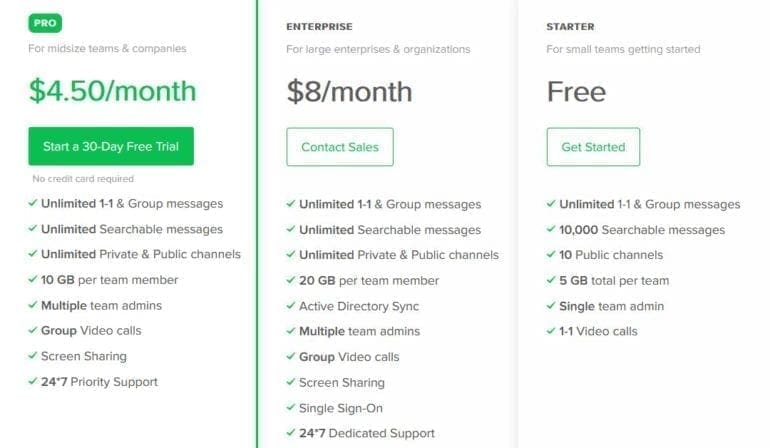
5. Google Hangouts
This one may seem archaic with all the new applications out there, but Google Hangouts’ integration with Gmail makes for great ease when following up with your coworkers. Abby Montanez, our Assistant Editor here at the Digest, says, “Google Hangouts is great for connecting with your coworkers quickly. A simple instant message chat saves me the step of having to send an extra email, and I can access it directly on my computer or from my phone.”
How Much Does it Cost?
Google Hangouts, like Gmail, is completely free. Check out this video on how to teach using Google:
Other Team Chat Apps We Love
Zoom
Another application we utilize at The Digest quite frequently is Zoom. We use it to have our team video meetings to substitute for the lack of face time. Zoom also features, like all of these chat apps, a mobile component and instant messages. Clean. Simple. Effective. Zoom definitely earned its place as one of the best team chat apps – especially during our current crisis.
How Much Does it Cost?
Zoom is free for video and instant messaging.
Tameday
Tameday is a great alternative to apps like Slack that organizes your tasks and chats. From setting deadlines to private instant messages, Tameday’s goal is to keep everyone on the same page while also centralizing workflow.
How Much Does it Cost?
Tameday has different options for single users, freelancers, and teams of all sizes.
Michael is the Editor-in-Chief of New Jersey Digest and Creative Director at X Factor Media. A Bergen County native, he discovered his passion for storytelling while studying at Montclair State University. In addition to his work in journalism and media, Michael is an avid fiction writer. Outside the office, he enjoys kayaking, a bold glass of Nebbiolo, and the fine art of over-editing.
- Michael Scivolihttps://thedigestonline.com/author/mscivoli/
- Michael Scivolihttps://thedigestonline.com/author/mscivoli/
- Michael Scivolihttps://thedigestonline.com/author/mscivoli/
- Michael Scivolihttps://thedigestonline.com/author/mscivoli/