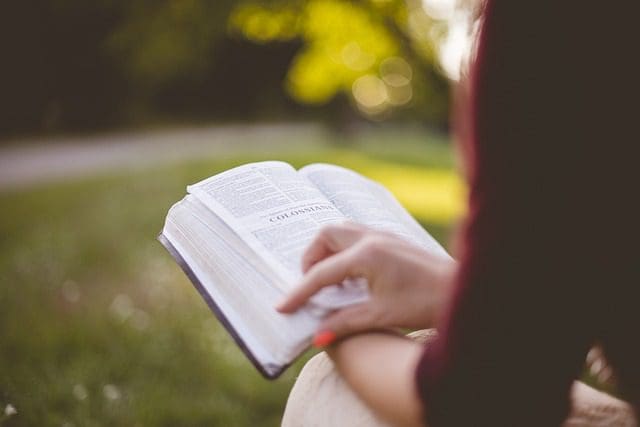Online gradebook is an innovative digital tool that enables teachers and instructors to easily track, store, and manage all of their students’ academic information, including grades and attendance records. It provides a secure platform for managing and recording student performance, allowing educators to quickly access a student’s academic history at any time. An online gradebook can also be used to communicate with students and parents, allowing them to stay informed of their child’s progress in the classroom. Additionally, it can be used to generate detailed performance reports that provide insights into a student’s academic performance over time. With an online gradebook, educators can also easily provide feedback on individual assignments and assessments, as well as facilitate class discussion and collaboration.
By using an online gradebook, teachers can promote student engagement and ensure accuracy in grading. Ultimately, this innovative digital tool provides a comprehensive solution for managing student performance in the classroom. In addition to its primary functions of tracking grades and attendance records, an online gradebook also offers powerful features that can help educators maximize their effectiveness in the classroom.
Advantages of Using an Online Gradebook
Accessibility and Convenience
Using an online gradebook is highly convenient for both teachers and students, as it eliminates the need for physical grade books and attendance records to be stored in the classroom. It provides instant access to student data, allowing instructors to quickly view their academic progress at any time. Furthermore, with an online gradebook, parents can stay informed of their child’s performance and provide additional support in the classroom if needed.
Security and Reliability
Online gradebook software is designed with a secure platform that ensures data privacy and integrity. It allows instructors to securely store student information, including grades and attendance records, without worrying about it being lost or misplaced. Additionally, online gradebooks are backed up regularly, allowing data to be retrieved easily in the event of an emergency.
Real-Time Information
An online gradebook allows instructors to access real-time student data, providing an up-to-date snapshot of their academic progress. This can enable teachers to quickly identify students who may be struggling and provide them with the necessary support. Additionally, this digital tool can be used to monitor attendance records, enabling educators to easily detect any absences or tardiness.
Efficiency and Time Savings
Online gradebook is an incredibly efficient and time-saving tool for educators. By using an online gradebook, teachers no longer need to manually record grades and attendance records – they can quickly and easily update student data with a few clicks of the mouse. This eliminates hours of tedious paperwork every week, leaving more time for teaching and instruction. Additionally, online gradebook software is typically integrated with existing school management systems, providing accurate and reliable student data that can be used for reporting purposes.
Enhanced Communication and Collaboration
With an online gradebook, teachers can promote better communication between themselves and their students. It also facilitates collaboration by allowing instructors to easily provide feedback on individual assignments and assessments, as well as facilitate class discussions in a secure digital space. Ultimately, this powerful tool helps create more meaningful relationships between educators and the student body while ensuring accurate records of academic performance are kept at all times.
Data Analysis and Insights
Using an online gradebook provides teachers with a comprehensive platform for managing student progress and performance in the classroom. With real-time data analysis, instructors can track and identify trends in student grades and performance over time. This allows them to quickly identify students who may be struggling or needing additional support, enabling them to provide the necessary assistance. Furthermore, this data can be used to inform educational planning, allowing teachers to better tailor their instruction and assessment practices.
Parental Engagement and Involvement
Using an online gradebook can also help to foster increased parental engagement and involvement in the classroom. For example, parents can be granted secure access to view their child’s academic performance, allowing them to provide additional support at home if needed. Furthermore, this digital tool will enable parents and teachers to communicate more easily, creating a collaborative environment that encourages parental involvement.
Setting Up and Configuring an Online Gradebook
Setting up and configuring an online gradebook is a relatively straightforward process. You just need to follow some basic methods, as will be discussed below.
Creating user accounts for teachers, students, and parents
When setting up an online gradebook, it is important to create separate user accounts for teachers, students, and parents. By creating distinct accounts for each group, the system can securely store and protect confidential information related to student grades and attendance records.
For teacher accounts, administrators typically assign unique usernames or email addresses so that instructors can easily log into the system. For student accounts, it is usually necessary to provide a student ID or other unique identifier so that the system can accurately record each student’s grade and attendance records. Finally, parents are typically given access through a secure login process – either with their own usernames and passwords or by using their child’s unique information.
Importing student and class information
When importing student and class information into an online gradebook, it is important to ensure the correct data is entered accurately. This can be done using methods such as manually or by importing records from student information systems. With manual entry, educators manually enter each student’s grades and attendance records into the system. While this can be time-consuming and tedious, it is often the most accurate way of ensuring all records are correctly entered.
Configuring grading scales, weightings, and categories
When configuring grading scales and weightings in an online gradebook, it is important to choose a system that best fits the learning objectives of the course. For example, if a teacher wants to emphasize student participation and class discussions, they can set up a grading scale that puts more weight on these activities. Additionally, administrators should also consider setting up category and sub-category weightings to capture more detailed information on student performance.
Customizing gradebook settings and preferences
Customizing gradebook settings and preferences allows teachers to tailor the system to meet their individual classroom needs. With customization options, instructors can set up grade scales and weightings based on course objectives, as well as adjust visibility settings for student grades and attendance records.
About the Author/s
The New Jersey Digest is a new jersey magazine that has chronicled daily life in the Garden State for over 10 years.